Use for links to files in the media library.
Client view:
The file field inserts a textbox with a selector button. Clicking on the selector button will open the media library dialog from where the user can upload items or choose from existing media library items.
![]()
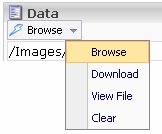
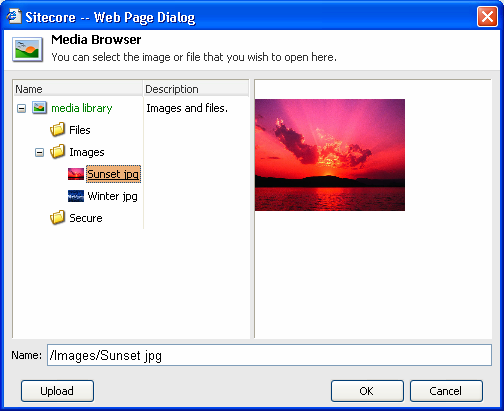
Click the Upload button in the Media Browser to open the file upload dialog. Once the uploading process has finished, close the content editor window which appears. You will see the newly uploaded file in the media library.
The other options of the selector button include:
-
Download
click to download the specified file to your local computer
- View file click to view the specified file.
Valid default value:
Any text string which points to an item in the media library.
Source:
Ignored.
For information about accessing the field values programmatically, please follow the links below:
Accessing File field value in C#
Accessing File field value in XSLT